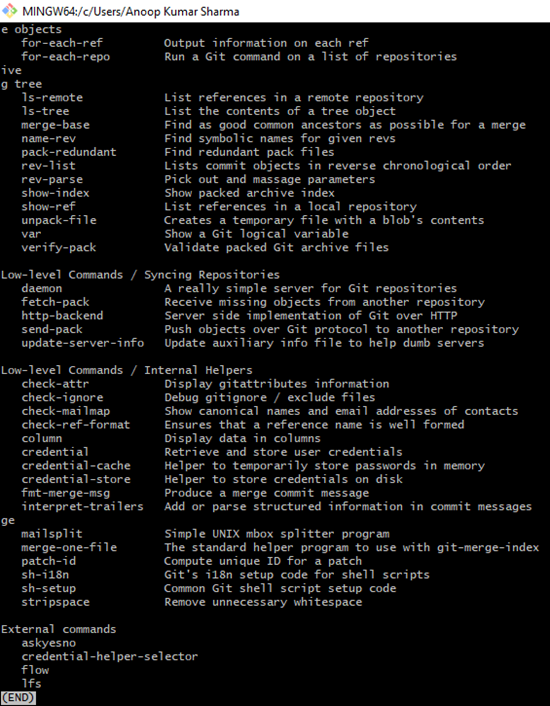Git
Git
Git Help Manual
In this article, we will learn How to use and refer to Git help manual.
Total Views: 2240
In this article, we will learn How to use and refer to the Git help manual. Git provides a help manual that can be easily accessed with the git bash. Use the below command in order to access the Git help:
Git help <Command>
Git <Command> --help
For example, in order to check the help related to init command type
1. Git help init
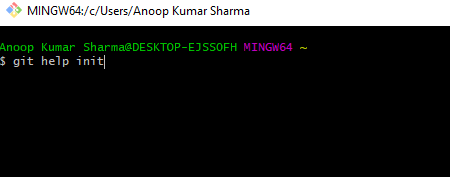
It will open a git-init manual page which can be used for reference.
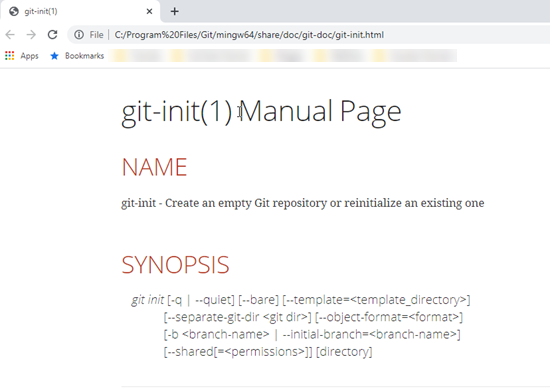
2. Git init –help
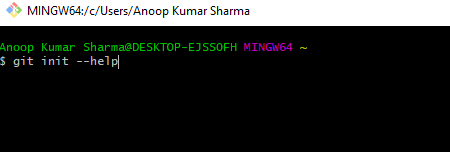
It will open the same manual page which is open with the previous command. Below is the preview of that manual.
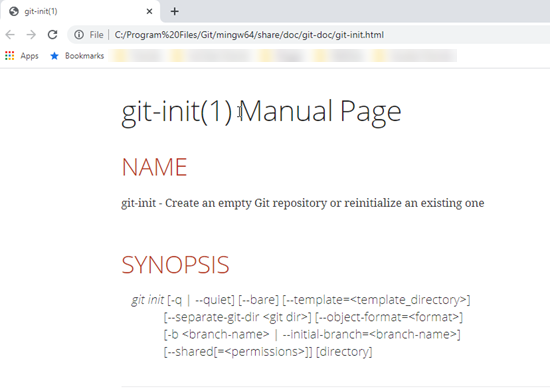
Git commands are divided into two groups:
1. Porcelain commands
2. Plumbing commands
1. Porcelain commands: Porcelain commands are high-level commands which mostly used on daily basis. Commands like git add, git commit, git push, git help, etc. are the example of porcelain command.
2. Plumbing commands: Plumbing commands are low-level commands. It has a number of subcommands that were designed to call from the scripts or chained together in UNIX-style. Commands like git receive-pack, upload-pack, etc. are the example of plumbing commands.
By default, “git help” shows the porcelain commands. Use “git help -a” to see the porcelain as well plumbing command.
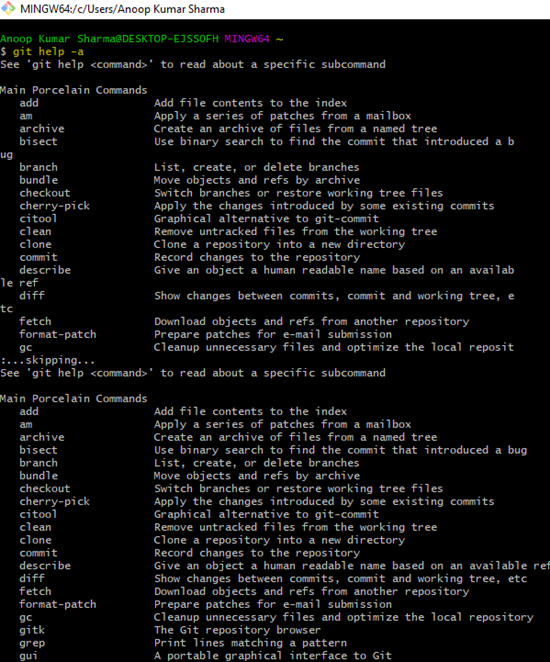
Use the down arrow key in the git bash in order to view the entire list.