 Azure
Azure
Azure Resources and Resource Groups
In this article, we will learn about Azure Resources and Resource Groups
Total Views: 2763
Azure Resources are the manageable item that is available in Azure. Virtual machines, storage accounts, web apps, databases, virtual networks, etc. are some of the examples of Azure resources. On adding a new resource, Azure will ask for the resource group in which you want to add that resource.
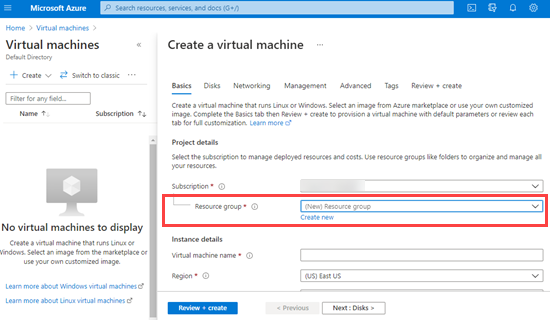
While working with a few resources in Azure, users can easily manage the resources. Once your Azure solution grows with time, it will be difficult to manage azure resources individually. Resource groups help in organizing and managing the resources. A resource group is a container that holds related resources for an Azure solution. For example, you can create a group for the HR Team and put all the resources required used for HR in that resource group.
You can set various properties and apply them to resources in the resource group. For example, adding CanNotDelete lock on the resource group will prevent all the existing resources as well as resources added later on will also be protected from deletion. A resource group can also be used to apply Azure policies, Azure roles, etc. for accessibility. Deleting a resource group will delete all the supporting resources added to that group.
A resource group can be created through Azure Portal, PowerShell, Azure CLI, or through Azure Resource Manager Template. A resource can only be added to a single resource group at a time. You can move the resource from one resource group to another resource group. Resources in a group can reside in different regions. However, resource groups do have an assigned location that determines where the metadata is stored. Resource contained in the different groups can interact with each other. For example, Applications in one resource group can access the database resource of another resource group.
Azure Resource Manager: Azure Resource Manager is a deployment and management service for Azure. It provides a management layer that enables you to create, update and delete resources in Azure.
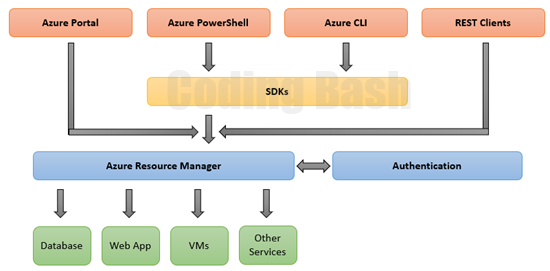
As you can see in the above image, when users send the request from Any Azure Tool, APIs, or SDKs, the Resource manager receives the request. Then it authenticates and authorizes the request. Azure request manager sends the request to the Azure service. As you can see, all the requests are handled through the same API, you will see consistent results in all the different tools mentioned in the image.
What is Azure Manager Template?
Azure Manager Template is a JSON file that defines one or more resources to deploy to a resource group, subscription, management, or tenant, etc. This template can be used to deploy the resource consistently and repeatedly.
